When it comes to coding, even the smallest mistake can snowball into a major disaster. Imagine pouring hours into a project, only to find that a simple typo has derailed your entire application. It’s shocking, right? This article explores common coding errors that can lead to significant financial and operational setbacks, providing insights on how to avoid them and improve your programming practices.
Identifying frequent mistakes in coding is essential for developers. Every line of code is like a thread in a tapestry; one wrong stitch can unravel the whole design. Common errors include:
- Syntax Errors: These are like grammar mistakes in a novel; they can halt your program before it even starts.
- Logic Errors: These happen when your code runs without crashing, but the output is completely wrong. Think of it as following a recipe but using salt instead of sugar.
- Off-by-One Errors: Often found in loops, these can lead to missing data or infinite loops, akin to running in circles.
Being vigilant about these errors not only saves time but also protects your wallet. Each mistake can lead to costly debugging sessions and lost productivity, which is why understanding them is crucial.
Implementing best practices in coding can significantly reduce the risk of errors. Here are some strategies to enhance code quality:
- Code Reviews: Regularly reviewing code with peers helps catch mistakes early.
- Automated Testing: Utilizing testing frameworks can automate the detection of errors, much like having a safety net.
- Consistent Documentation: Keeping thorough documentation is like having a map; it guides you and others through the code’s purpose and functionality.
By embracing these practices, you not only enhance your coding skills but also create a robust foundation for your projects, saving you from potential pitfalls down the road.
Understanding Common Coding Errors
In the fast-paced world of programming, common coding errors can feel like hidden traps waiting to ensnare even the most seasoned developers. Have you ever spent hours debugging only to realize that a simple typo was the culprit? It’s frustrating, isn’t it? These mistakes can lead to significant financial losses and operational setbacks, making it crucial for developers to stay vigilant.
One of the most frequent errors is syntax mistakes, which can range from missing semicolons to mismatched parentheses. These seemingly minor oversights can cause entire applications to crash. Another common pitfall is logic errors, where the code runs without crashing but produces incorrect results. Imagine a calculator that gives you the wrong answer; that’s the kind of headache these errors can create!
Additionally, neglecting to comment your code can lead to confusion down the road, especially when collaborating with others. Clear comments act like signposts guiding you through the labyrinth of your own code. Did you know that over 50% of developers admit to making these errors at some point? It’s a stark reminder that coding is as much about attention to detail as it is about creativity.
To help you navigate these challenges, here are a few tips:
- Always double-check your syntax before running your code.
- Use debugging tools to catch logic errors early.
- Regularly comment and document your code for clarity.
By understanding these common errors, you can enhance your coding skills and avoid the costly pitfalls that many developers face.
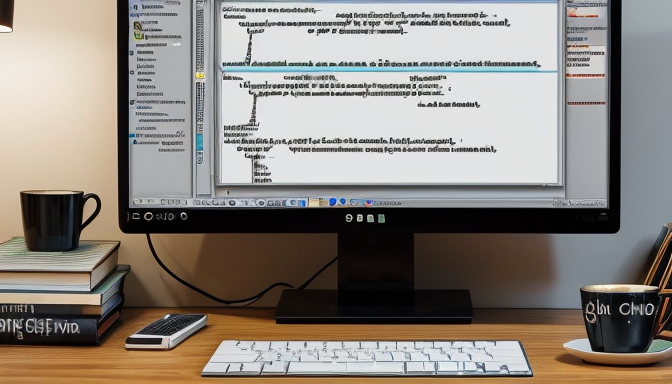
Best Practices to Avoid Costly Mistakes
When it comes to coding, avoiding mistakes isn’t just a matter of pride; it can save you a **fortune**! Imagine pouring hours into a project only to find a tiny bug costing you weeks of work. To dodge this disaster, it’s crucial to adopt some **best practices** that keep your code clean and efficient. First off, always start your coding journey with a clear plan. Think of it like mapping out a road trip; without a map, you might end up lost in the coding wilderness!
Next, consider using version control systems like Git. They act as your safety net, allowing you to track changes and revert back if something goes awry. It’s like having a time machine for your code! Additionally, make sure to write clear and concise comments within your code. This not only helps you remember what you were thinking but also assists others who might work on your code later. After all, no one wants to decipher a mystery novel when they just need to fix a bug!
Furthermore, don’t underestimate the power of code reviews. Having a second pair of eyes can catch errors you might overlook. It’s like having a buddy check your homework before you hand it in. Finally, embrace the habit of continuous learning. The tech world evolves at lightning speed, and staying updated with the latest trends and tools in coding languages, web development, and open-source projects can be your secret weapon against costly mistakes.
Frequently Asked Questions
- What are some common coding mistakes that can lead to financial losses?
Common coding mistakes include syntax errors, logical errors, and overlooking edge cases. These can result in application crashes or bugs that cost time and money to fix.
- How can I identify coding errors early in the development process?
Utilizing tools like linters, code reviews, and automated testing can help catch errors early. Think of it as having a safety net that ensures you don’t fall into costly pitfalls.
- What best practices should I implement to avoid costly coding mistakes?
Adopting best practices such as writing clean code, commenting your code, and following design patterns can drastically reduce errors. It’s like following a recipe to bake a perfect cake!
- Is it worth investing in code quality tools?
Absolutely! Investing in code quality tools can save you from expensive fixes down the line. It’s like spending a little on insurance to avoid huge losses later.
- Can poor coding practices affect team productivity?
Yes, poor coding practices can lead to confusion and wasted time among team members. Think of it as a messy workspace; it slows everyone down!
